|
|
| |
|




|
| ©
2000 -2002 USAdiver.com All Rights Reserved. |
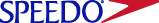 |
|

|
Diving
Game
|
written
by Lennart Steinke
|
 |
|
Diving is a Java applet written by Lennart Steinke.
Instructions
are below.
Instructions:
- Wait for the Java applet to load. When it is finished you
will see a blue background with a diver.
- Press Enter to bring up the menu.
- Using the arrow keys, choose either Start
Game or Credits. The
How to Play does not work.
- After choosing Start Game,
choose one of the four dives using the arrow keys. Press
Enter.
- When you see the diver and the diving board, press the space
bar to begin the jump.
|
|

Pick
A Color




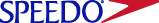
|